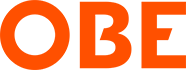Authors: OBE Technology Services Team—Jonathan Denison, Jeff Yang, Rob Kerwath, Andy Wu, Jonathan Zapata
What if we told you that over the next 90-days you would be responsible for executing 200+ video production shoots? Some would air as livestreams, some as pre-records, some as on-demand, and some as simu-live. For every shoot you will have zero physical access to the talent or the location. Zero. All gear will have to be provided as a “kit” and shipped to the talent in a manner that complies with a strict “no touch” fulfillment policy. Then, this gear will have to be set up by the talent themselves (under your remote guidance), who in most cases have very limited technical knowledge. The actual rehearsals, tech checks, and shoots must occur with large teams who are simultaneously viewing the proceedings remotely and offering various, often conflicting, and sometimes confusing feedback while everyone is being serenaded by soothing “feedback loops.” And just for kicks, what if we said all of this needs to happen with consistently sketchy and unreliable internet connections? Welcome to our world.
As experiential events have rapidly transitioned online, our agency has quickly and aggressively adapted our approach so that we’re able to meet the ever-evolving demands of this new environment. With almost 300 remote shoots under our belt since March, we’ve learned A LOT. Now, we want to share four must-haves to help you create a successful virtual production during one of the most challenging times in the history of the experiential marketing industry.
Studio in a Box: The Gear
Let’s begin with the setup. When selecting the gear that will make up your kit, you’ll want to think through a few key elements: camera quality, lighting, audio, and ease of use. One size does not fit all. You must understand your clients’ goal(s) and match the right devices to get the job done efficiently and effectively. Whether you choose a PTZ camera, smart phone, or laptop to record during your shoot depends upon the project, but remember to choose your equipment wisely—overwhelming talent with unfamiliar gear can cause stress and anxiety. Their job is to communicate a point. Your job is to provide remote technical support. To help your speakers feel at ease, walk them through each step of the setup with patience and understanding...and then a little more patience...and a little more understanding.
Once you have your kit in place, we strongly suggest that you have the ability to tap into your devices remotely so that you can manage the technical setup from afar. Further, doing your homework in advance is a must. For example, if you know your talent wears glasses, you can adjust your lighting to create the right atmosphere and reduce glare. And if your talent has a beard, this may alter the type of mic you recommend and ship out. Just remember, while you should think through every detail, your talent just needs to focus on presenting. So keep it simple, be supportive, and let the magic unfold.
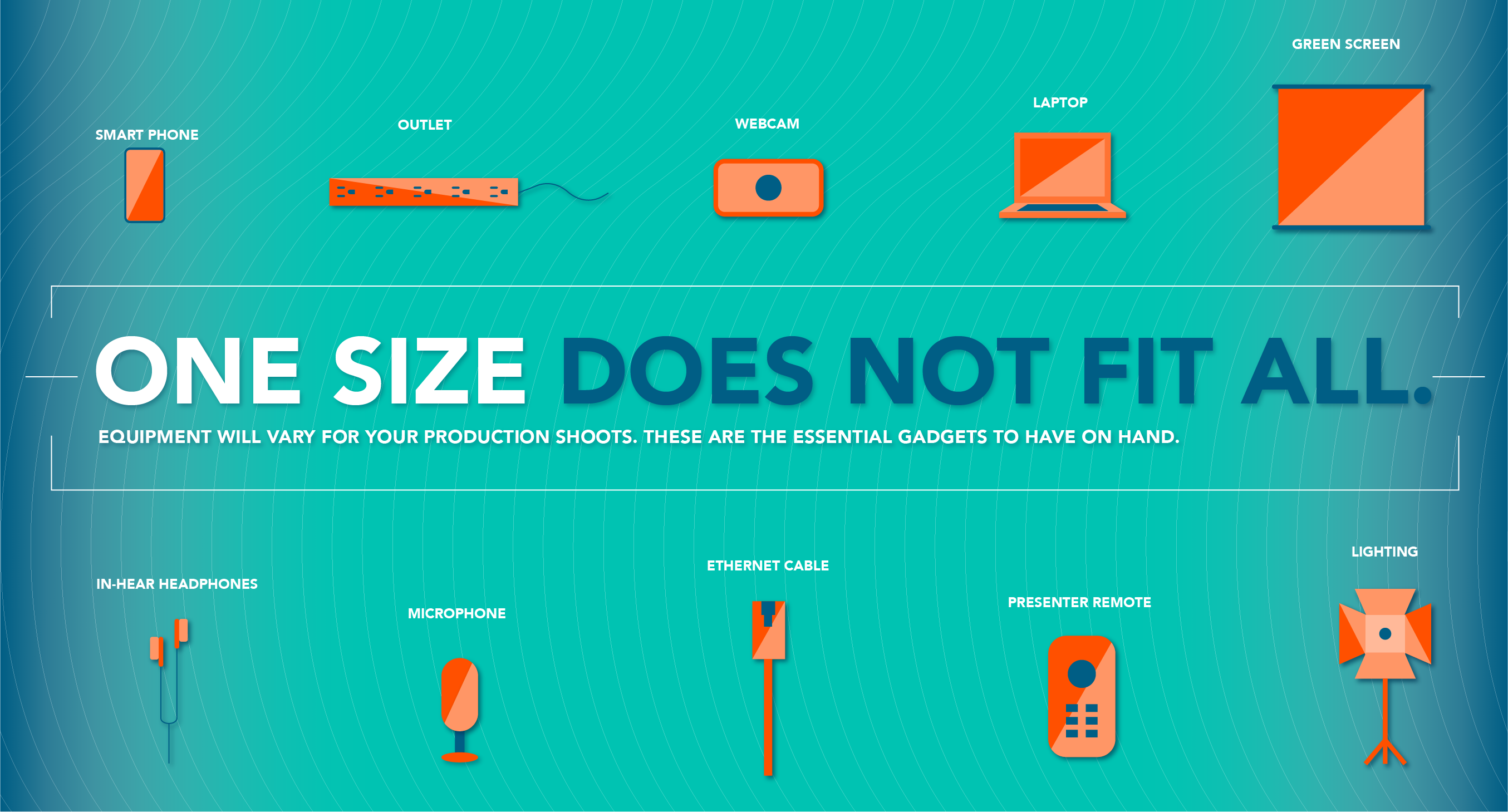
Bandwidth: The Network
Now that your equipment is in place, you’re ready to start shooting. But first, you must tackle the largest challenge you’ll face when recording virtual content: maintaining consistent quality of communications across multiple devices and platforms. Since the majority of people at home are working off of a residential internet connection and do not have access to a symmetric network, you’ll be dealing with varying degrees of bandwidth. Networks at home are simply not built for large file uploads, and depending on your service provider, could be sharing bandwidth with your neighbors. This means that during peak operating hours, you may see a jump up or down in quality or service. To navigate this issue, you need to first make sure that your recording studio has a solid symmetric network or internet connection that is redundant, or “backed-up.” Next, run speed tests before shooting with everyone involved (client, production, talent) to identify problem areas. Pro tip: we’ve found that anything under 5MBPS upload speed can cause issues. Lastly, be very familiar with your distribution platform and what it can handle ahead of time because, while shooting in 4k is great, streaming it on a platform that can’t manage it will cause buffering issues for your audience. We’ll touch more on the importance of choosing the right distribution platform later.
Communications: The Comms Plan
Your kit is in place, your bandwidth and connection is solid, and you’re ready to capture content. Just as you would never go into a live production without the ability to talk to your talent and production teams, you should never even consider going into a virtual production without being able to do so. It is crucial to have an effective and reliable communications plan, especially when you’re “producing from home” without a traditional RTS intercom system. A broken or hastily put together strategy will shut your production down before it gets started. To set yourself up for success, we recommend a dedicated platform, such as Unity that allows for individual channels of communication. This way, your production, client, and talent teams can simultaneously talk in silos without speaking over each other. We also suggest a method like VCOM that lets you share video being shot in real time so that multiple teams can tune in and your client can provide input on the product. All in all, the ideal communication system enables organized, live communication between various teams.
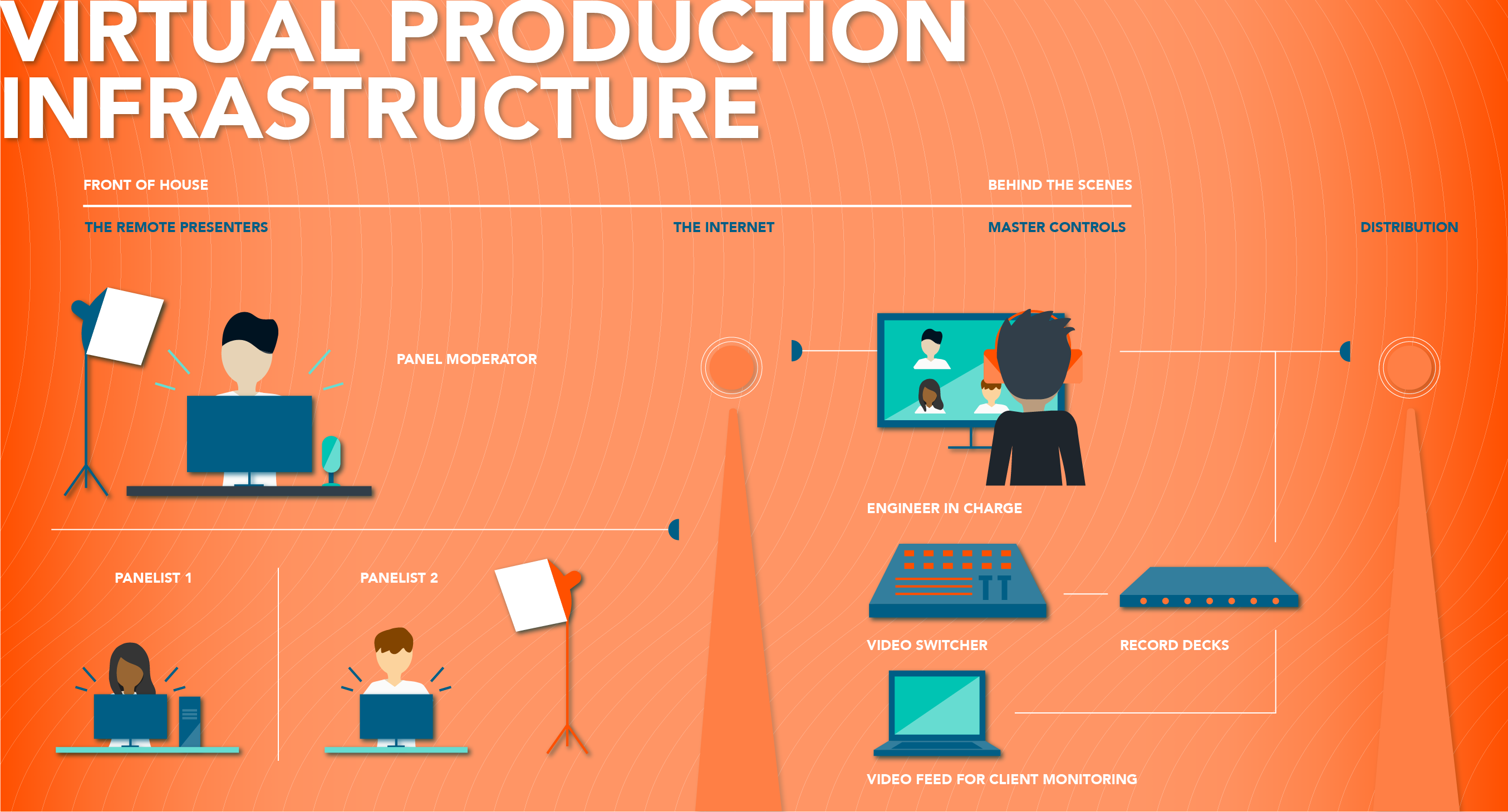
Distribution: The Delivery Platform
Now that you’ve wrapped up your shoot, it’s time to share your content. There are many distribution platforms to choose from, such as plug and play livestream platforms, conference or webinar-based platforms, virtual environments, or even a fully customized website (which we’ve built and transformed from a wireframe napkin sketch into a fully functioning, engaging, and always-on platform). We can say with confidence that we’ve utilized most platforms at OBE, and through vetting the main players in this space, we’ve found that every company is trying to get the upper hand by offering features that others do not, such as polling, social integration, interactive Q&A, analytics, and even white glove event management. But it doesn’t matter how slick or flashy your content is—if it buffers for too long, cuts in and out of audio, or even worse, cannot be accessed, it’s a failed event. Thus, finding the right distribution partner for your unique content is crucial to the success of your live show, virtual event, keynote, townhall, and/or product launch. While it may take some trial and error, you will begin to identify the appropriate matches for your clients’ goals. Once you do, your virtual events will start to click and your audience will consume and engage with your content seamlessly—exactly the way you intended.
Conclusion
Despite the many challenges of remote and virtual event productions, we’ve been extremely excited to tackle the new landscape of experiential marketing. In some ways, it feels as if we are relearning the business and recreating how we work, but we are also adjusting VERY quickly. And that is what has been most critical in unprecedented times like these—the speed at which we’ve been able to adapt and execute. So if there’s one more piece of advice we can share from our experience, it is this: set yourself, your team, and your agency up in a way that enables you to shift, pivot, and perform. That way, no matter what the experiential industry throws at us in 2020 and beyond, we’ll all be ready.